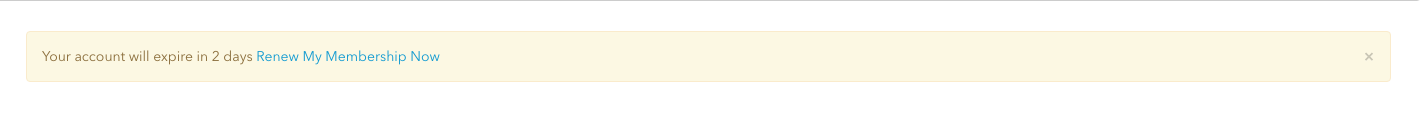WELCOME TO THE BOATING BC WEBSITE.
This guide will help you navigate the website’s features, manage your account and edit your company profile. There are two different types of profiles: personal and business – details for both are outlined below.
Everyone has a personal contact account, which gives you access to the Member Resources section of the website – including the full member directory. You can manage your personal account, include a photograph and other professional information. While only business profiles are listed on the public website, you can choose to have your personal profile visible to other members. This is an excellent opportunity to connect and network with other members of our industry.
Editing your Personal Profile
Your personal profile can be updated at any time. When logged in, click on your name in the yellow tab at the top of the screen and select Edit My Profile. From here you can edit:
- Your basic information
- Add/change your profile picture
- Change your privacy settings
Editing your Personal Contact Settings
Go to your name in the yellow tab at the top of your screen and select Account Settings. From this page you can:
- Select email notification preferences
- Change your password
- View your company membership
Membership Renewals
When the membership renewals commence in July, a renewal notice will appear on your screen as a notification only. Only company administrators or the registered Billing Person for your company account can renew your company membership.
Business profiles are listed publicly on our Member Directory, they represent your company's membership with Boating BC and help to promote your business to new and existing boaters in BC. There are three user roles available to individuals associated with a business membership:
- Administrators - Individuals who manage, and edit, the business profile on the site. Administrators can add new employee contacts, change employee roles, and renew business memberships. Multiple administrators are permitted for an account.
- Billing Person - Individuals who are notified and able to renew a business' membership. An administrator and billing person may be the same person.
- Employee Contact - Individuals who have access to the Member Resources and full Member Directory, but cannot edit a business profile or renew a membership.
Membership Renewals
Administrators, and the Billing Person (if they're different), will receive membership renewal information by email and mail once the renewal process begins every year in July. At that time, a notification will also appear on your screen when you are logged in to the website. The message will look like the below image. Selecting renew now will give you the option to 'Pay Now' or 'Invoice Me'. 'Pay Now' will take you directly through the payment process. 'Invoice Me' will send an invoice directly to your email address. You can pay the invoice online using a link included in the email or through other means outlined on the invoice itself.
Editing Your Company Profile
Administrators can update company information at any time. When logged in, navigate to the top right of the window and select your name. You will see a list of options, including your company name. Selecting your company name will direct you to your company profile where you can select Edit to:
- Edit your company information
- View and add your employees
- Update your profile image: your account currently has a default photo set as the background. You can easily change this photo to one that better reflects your business - simply follow the prompts. If you have any questions or require assistance, please let us know.
- Update your logo
Approve Employees as Individual Contacts
Boating BC encourages employees of member companies to join and engage in our online community. Administrators can add employees under their company name or employees can initiate a request to join a company and the system will email an approval to an administrator for consideration. Once approved, employees can complete their individual contact profile, will have access to the Member Resource section of the website and will receive regular member communications. This enables us to keep more industry employees informed on key issues and news, while allowing them to network with peers and colleagues.
Promote Your Membership
We strongly encourage you to promote your membership on your website and in your other promotions. You can access Boating BC logos and website badge in the Member Resource section under Promote Your Membership. By including these with ‘A Member of’ you are reinforcing the message that you are reputable business who participates and supports your industry.
ADDITIONAL FEATURES
Post a Job
Everyone affiliated with a member-company can post a job on the site for no charge – Boating BC promotes all job postings on our social media channels to garner as much exposure as possible.
Members Savings Program
Review details of our Members Savings Program, which offers significant savings for businesses and those individuals who travel.
Member Documents
Boating BC is governed by a constitution that is located in our Member Documents section. If you want to learn more about how the association, expectations of our members we suggest you take the time to read through this document. If you would like to learn more about some of our accomplishments, our Annual Reports can also be found in Member Documents + Resources.
Discover Boating Tools
Discover Boating is a national program funded in part by Boating BC. The program works to promote boating across the country, and as an informative resource for boaters or anyone interested in learning more about the boating lifestyle. As a member of Boating BC, you have access to the ‘Tools’ section of Discover Boating Canada’s website, which you can incorporate into your own website and promotional campaigns.